Professional Development Training- EDUC 696, LU
- Overview
- Why Adult IT Education is Important
- Example: Office Automation, Michigan Career and Technical Institute
- Example: Navy Electronics Technician Training
- The Assess, Build, and Bring Together Process of Vocational Training
- Application Into The Contemporary Classroom
- Summary
Overview:
Adult Vocational Education is an area that is well studied by scholars, but nowhere near as much as primary, secondary, or collegiate education, as vocational education is meant to teach a specific trade. However, there are situations where extra work needs to take place in order to get an interested, yet novice student to be proficient in a vocation, and often times it is neglected due to cost or time constraints. This in turn reduces the effectiveness of vocational education.
There are technologies such as AR, computer-based learning, virtual labs, and the like that are able to make training faster, or able to be done in more locations can be overused. And even though these technologies are great and can help with effectiveness; the expectation that technology can replace or supplant experience will only cause inadequate vocational adults, especially adults from underserved areas and adults with disabilities.
Why Adult Vocational Education Is Important in IT.
Due to information technology being involved in most fields now, having an information technology foundation is important, either as a consumer or a maintainer. However, most adults do not have a solid IT foundation in order to rapidly learn computer technology either as a new trade, or as part of a vocation. As many vocations require using computers as part of the trade (either as part of operations, maintenance, or both), it is important to build such a foundation. In this case, I will explain a few approaches to vocational training, as well as their benefits and drawbacks. Then, I will explain the approach that I believe will work the best in most situations, especially in regards to adults with disabilities or from underserved areas where the access to education is considerably more restricted.
Example: Office Automation, Michigan Career and Technical Institute

The Office Automation Program, which is provided by the Michigan Career and Technical Institute has a single-track but three stops program, the stops being Copiers and Printers, PC Repair, or you can go all the way like me and very few others and to to Network Essentials. The stop paths are useful, as the students are assessed periodically to see if they are ready to make it to the next levels in every block. This was developed by Alphonza Jackson, who taught Office Automation and developed the curriculum for thirty years.
The pre-assessment phase is done in a multiple-approach manner of testing, through high school transcripts for direct entry into the program, and through a battery of tests in Career Assessment Services to determine qualification in the Office Automation program before entering.
The first block is electro-mechanical systems, and when I attended, we were sat in front of a cash register. For some of us that were PC inclined and wanted to go straight to A+ certification, this was extremely frustrating, but Mr. Jackson had a point- a point that I did not get until years later that the computer systems and the electronics worked hand-in-hand with the mechanical side, and years later when I realized this, this was a genius approach to giving someone a final product and then breaking down to all the components.
First, we had to learn to operate and program the register, from entering PLU’s to making sure our programming worked. Then, the fun of taking it apart began, where you could see that certain signals and controls operated certain parts of the register, and how this rudimentary piece of technology had the same features of computers years later, and ironically, with 3D printers.
From there, we had sixteen weeks learning electronics. The first eight weeks was learning basic electronics components and theory, and then the second eight weeks we created circuits to do functions such as lighting LED’s, seven-segment systems, and controlling motors. For some of us eager to get into computers, yet again this was an extremely frustrating affair. However, looking back and understanding the theory behind why the training was broken down into blocks, it makes perfect sense, especially when we got to the next part- and the part that has probably helped me look good in the eyes of so many frustrated administrative officers for the last two decades, as well as my wife who hates technology- fixing copiers and printers.
Now to printers and copiers, and fax machines, which is the first point you can say “done”, and graduate. We did laser printers and copiers, as they function similarly and have lots of user-serviceable parts. The electromechanical knowledge helped us a lot, but the basic electronics and applications helped even more with being able to grasp the knowledge and troubleshoot problematic devices, down to the component level. Fax machines were also great, as having the prior knowledge allowed us to understand the telecommunications system and how tones worked, as well as digitization over an analog signal operates. This also helped our confidence, as many of us were eager to get to the fun parts- A+ Certification and Network Essentials (where I got my Network+ Certification).
The next component, which is PC Repair/A+ Certification is where as a semi-pro repair guy who’s administered a Novell network can quickly get a few slices of humble pie- all of us wound up with humble pie. First, we learned hardware down to a near component level that most places don’t even touch these days- not only did we have to learn the CPU and RAM, we also had to learn certain parts such as the UART, the northbridge and southbridge, CPU voltages, why you never unplug a PS/2 mouse from a computer while it’s running, and how to detect compatibility issues with various hardware- things you’d never expect. That, and we’d break a lot of stuff- and fix it.
The second component is the Operating Systems side of the house- another place that got me a few slices of humble pie, as we got into learning about more than just DOS and Windows, we got very deep into Unix and Linux too. However, we also learned not just how to use and configure the operating system, but also how to troubleshoot, as well as the six-step troubleshooting method. While we were learning this, we were also taking practice A+ exams, and when we were ready, we were driven to Grand Rapids, and then we’d take the exams. I passed easily, and moved on to the last part- sixteen weeks learning networking.
Networking worked in hardware/software just like PC Repair and A+ Certification- you learned the hardware side- from how to make cables from 10Base5, 10Base2, Ethernet, and even a Token Ring cable, running cables, and troubleshooting connections from switches to computers. The software side was different- we learned how to set up domains on Windows NT Server, and Windows 2000 Server, Active Directory, which was still relatively new at the time, and how to configure clients to operate on them. During this time, you took the Network+ exam, and the last part- you used Microsoft Visio to design and then implement a new classroom network, which I was the first to do in four years.
So, in 2001, we started out with eighteen people in the class. Over time, more people dropped to where we got to PC Repair/A+ Certification, we had ten left. After A+, we were down to four people, and two dropped. My counterpart Brian and I were left, and I got my Network+, he did not. So, over two years, only one person made it through all the milestones of the program, and as I was there and saw other classes go through at the same time prior and after, only one other person got their Network+ certification. This approach made extremely knowledgeable people, but the drawback is that many people exit at other checkpoints or drop, and very few people make it all the way through.
Example: Navy Electronics Technician Training
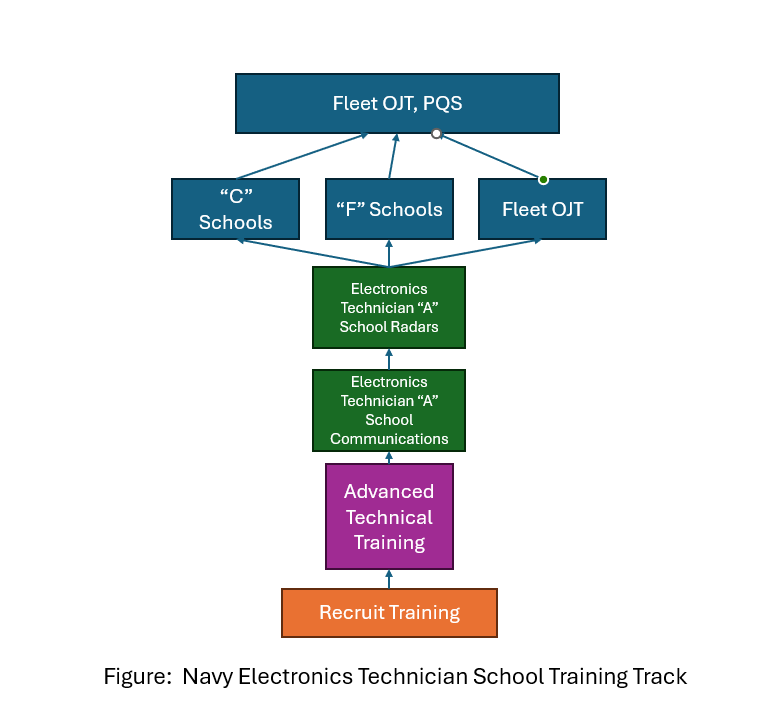
I will only discuss the surface side of Navy Electronics Technicians- there are nuclear and submarine sides, which are entirely different monsters in their own right.
Navy Electronics Technician rate training has a completely different take than the Office Automation approach- produce as many rated electronics technicians able to be flexible enough to take billets and learn in the fleet. Assessment is done through the ASVAB, and if a recruit is able to meet the criteria to enter the Advanced Electronics/Computers Field program, then they are on the path to become an Electronics Technician. (Note: There are three rates in the AECF program, and you could either become a Fire Controlman/Fire Controlman (Aegis), or an Interior Communication Electrician). So, once you complete recruit training at Great Lakes and get on the bus across the street to NTC Great Lakes, you will first go through Advanced Technical Training. This is an electronics theory course, but at a much faster pace, and you are using a piece of equipment known as the NIDA trainer, as shown below.

Electronics Technicians have the most training modules of all the rates, with thirty-two. Once you complete your module training, which goes over the aspects of electronics, radar, communication, and digital theory, you then go into the communications pipeline, where you will learn the basics of working on Naval electronics with a mix of classroom and lab time on receivers, transmitters, and then the communication switchboard. You then will repeat it again with radars- first with a radar interface, then a radar itself, and then the switchboard which distributes radar signal to several indicators and systems. Every unit you are assessed with knowledge and practical exams, and failure is not an option- fail three times in two modules, and you’ll be working with the boatswain’s mates for your entire enlistment. In this system of training, there is no penultimate capstone to end the course- it is quite literally a series of units to cover different parts with limited combination.
Once you’re done with the “A” school, you are now rated as an electronics technician and sent to one of three options- either to the fleet where you will work as a general-purpose electronics technician, a “C” school, where you will learn about a specific system or enter a pipeline of schools to work on a particular group of systems, such as navigation equipment, or you’ll go to an “F” school, which is a short school to learn equipment (such as SINGCARS, which is a mobile radio set).
Now, the advantages of this vocational system is that it can produce a lot of people trained to work in a field, and do so very quickly. However, it does provide some disadvantages. The first disadvantage is that the results of the training are extremely varied- though you may have a hundred rated electronics technicians graduate “A” school, there may be some great techs, some decent techs, and others that for the sake of numbers got pushed through and are barely competent, if at all. This is also a cheaper method of training- push hundreds of people through, and expect the majority to not re-enlist; hoping that the good techs stay. However, though it may be cheaper up-front, it is a sure-fire way to have such a varied quality of technicians that using this method outside of the military would be a tragedy.
My Approach: The Assess, Build, and Bring Together Process of Vocational Training
Both methods get some things right, but there are plenty of deficiencies as well that provide harm. My approach takes the best of the methods, and puts them together to make an excellent approach to vocational training in information technology, while using many new technologies into the toolbox of the instructor.
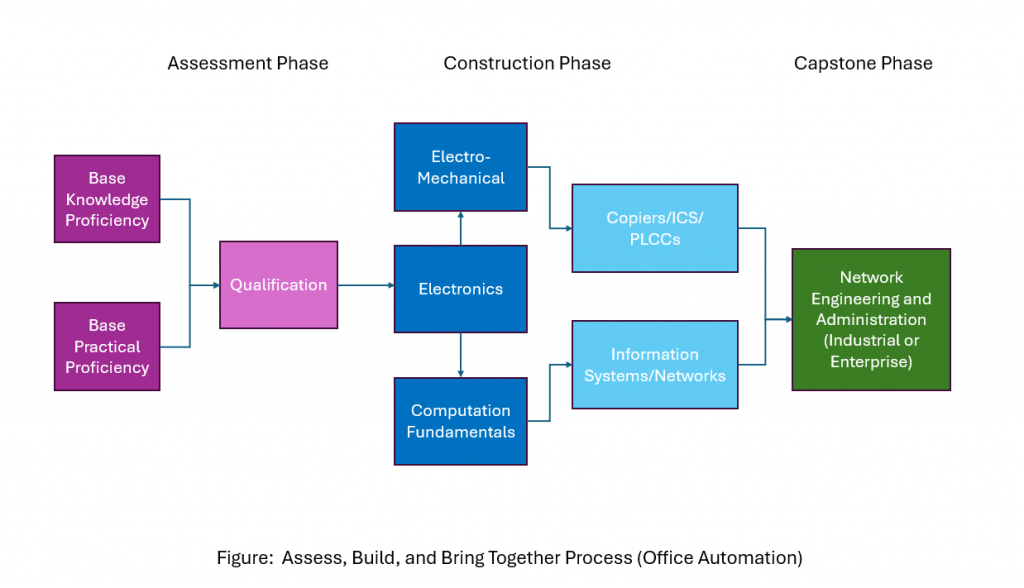
This looks more complicated than the original Office Automation Course, but it does include the portion that could be done in Career Assessment Services. CAS being a six-week program would be able to bring in a practical and a knowledge testing portion to those who would meet the qualifications to see if they can make it through the program. Once qualified, they can choose two tracks which meet to a capstone in networking. The common starting phase would be electronics theory- a sixteen week program to cover electronics theory and logic theory. Once done, the students would break to two separate courses- electromechanical for industrial networking students, and computer fundamentals for enterprise students. For enterprise students, they would jump into commercial enterprise networking, working on routers, switches, and firewalls, where industrial students will work on copiers (a good start since there are electromechanical aspects), and then graduate into industrial control systems and networking into programmable logic controllers. It’s networking, but geared towards connecting industrial robots and other production control systems.
Ultimately, both tracks of students work into a network design capstone, where the only difference is what the students are networking. The tools for design and implementation are the same. Given that network design is done on a team effort, some cross-learning can be done between both sides to build a capstone project such as networking a factory.
The advantages of a vocational course in this manner is that assessment doesn’t have to be done on-site. Also, using a two-track system provides the advantage of allowing more people to complete the course by gearing those to take advantage of their strengths. Using a common capstone allows for cooperation and some cross-learning to take place, while maintaining expertise. Sure, it’s more expensive than Naval training, but bringing everyone together and building into a multi-track system will allow a higher percentage of course completers.
Application Into The Contemporary Classroom
The Assess, Build, Bring Together model can be used in in-person and remote learning situations far easier than other models. Using remote sites with AR technology, simulation models on computers, and online learning tools such as Canvas, it is possible to have component parts of the course taught at other sites, reducing the time at a central learning site. However, certain classes such as electronics would be better taught hands-on; but depending on the program of education, it is entirely possible to teach courses in distance, and then as the knowledge is built up, centralize the capstone courses in a central learning site where in-person knowledge can be better assessed and scrutinized. This approach can be used in many vocations from construction, machine trades, engine mechanics, culinary arts, landscaping, and so forth- and this can be brought into the high school classroom, where if teachers cooperated their lesson plans, they could eventually unify all the lessons into capstone projects their senior year in order to prove the viability of all that has been learned over the years, showing practical value to students that may doubt the purpose of learning, and also preventing an issue that has been seen in the military- the “pump and dump” approach where learning was crammed in, and once the board was over, would be forgotten.
Summary
In summary, vocational learning has been heavily influenced by the emphasis of teaching a person how to do an action, but not necessarily why, or build up from “just performing a task”. This approach provides a more educational versus training approach in vocational education, where the student will be able to build their knowledge chunk by chunk, to where they can become a well-trained and well-educated expert in their vocation. The aspects of this way of vocational education allows for growth in their field, either by further education or via job experience by providing a solid foundation of knowledge for more people.
